As I've been using Ubuntu Desktop more and more, I've found good alternatives for almost all of my basic productivity applications. The one that has eluded me for a long time is the Evernote Desktop Client, but I think I've found a solution. ( The web app is just frustrating to use )
It turns out this is a pretty common problem for Ubuntu users; having one or two favorite/necessary programs that just don't run on Linux and don't have good web apps. The problem used to be even worse, so people have been working on a solution to this for a really long time.
WTF is WINE?
WINE famously stands for 'Wine Is Not An Emulator', meaning - it doesn't emulate a Window operating system. It's not that different, and it doesn't matter, because the fact is that for many programs it's just like magic.
So what do you need to do to get up and running?
Step 1: Install WINE
It's no more complicated than adding the WINE repo, updating your local repositories, then installing wine. If you're super lazy and blindly trust me, just run all this:
wget -nc https://dl.winehq.org/wine-builds/Release.key && sudo apt-key add Release.key
sudo apt-add-repository https://dl.winehq.org/wine-builds/ubuntu/
sudo apt-get update
sudo apt-get install --install-recommends winehq-stable
Step 2: Get Some App-Specific Advice
It's worth getting some tips from other people using the same program you're interested in installing. There will generally be a recent version that people recommend, which is not always the latest version.
For Evernote, people reccommend 5.8.13, which you can get here.
Once you have your installer, right click and 'Open With Wine...'
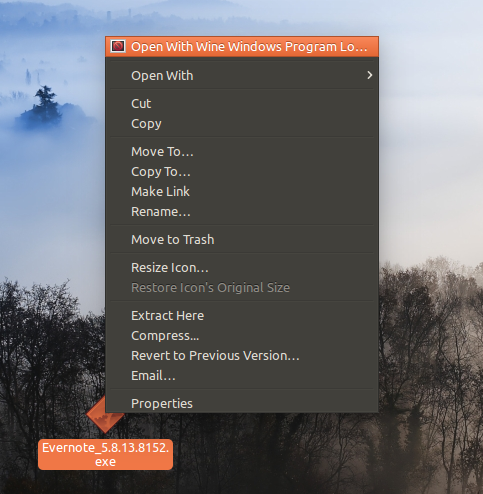
Limitations
Evernote gets regular updates, which I don't think will be happening inside my WINE-installed version. When I get around to trying a new version I'm curious whether it will be like starting from scratch.
I noticed that my custom keyboard mappings in Ubuntu don't work inside the WINEd application ( swapped Caps + Ctrl )
I don't think that drag & drop functionality is going to work across the Ubuntu-WINE divide, but I'll try that out also. In the meantime you can always just attach files to notes using the regular 'attach file' icon.
Step 3: There is no Step 3
Go back to using Linux with your happy self.
Update 1/18/2018:
Drag and drop file attachment does work.
It has crashed once, but otherwise seems to work really well.


